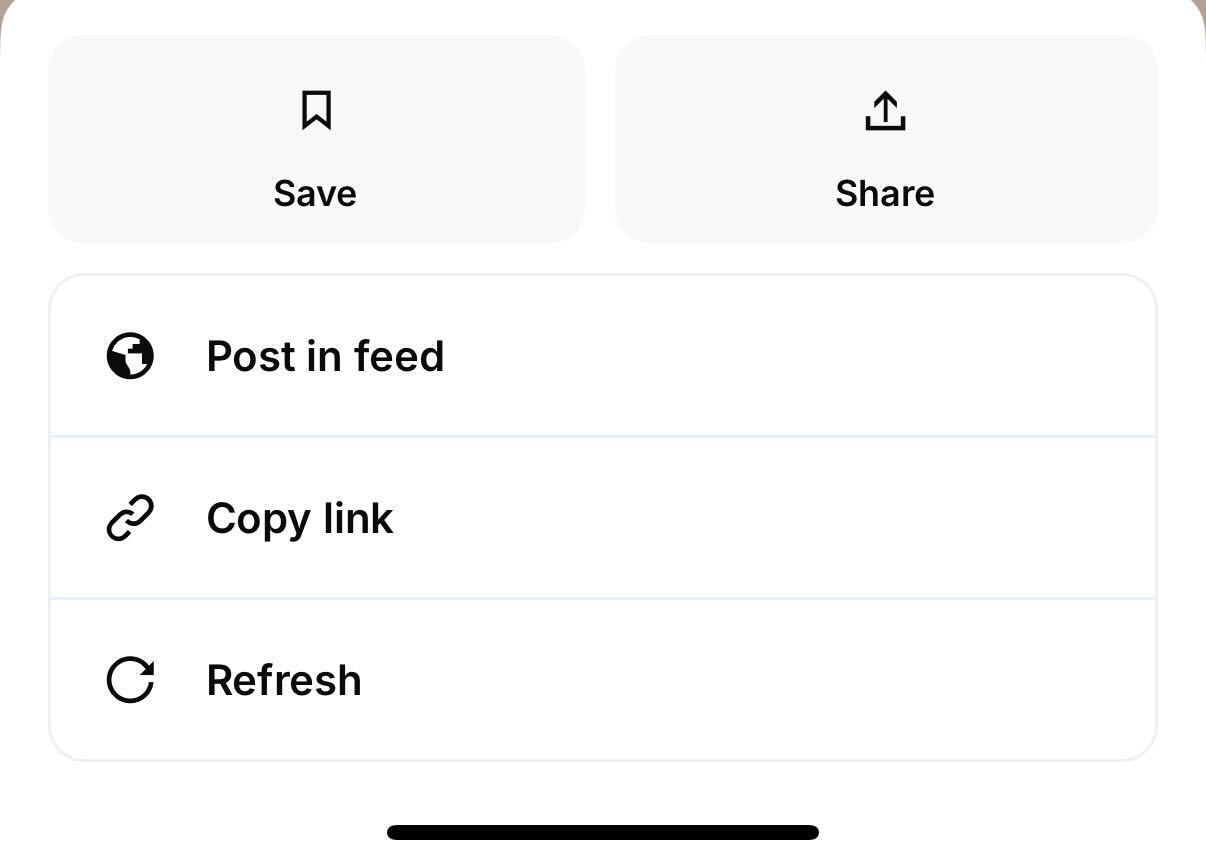Make it easy for users to share your mini app in feeds and increase reach with compelling, dynamic embeds.
What you’ll learn
By the end of this guide, you’ll know how to:
- Add share entry points in your Base Mini App and from the Base app directory
- Understand how embeds are generated when your app is shared
- Create both static and dynamic embeds that drive engagement
- Implement determined and truly dynamic metadata for personalised sharing
- Debug and test your embeds before launch
- Use MiniKit’s built-in metadata generation to save development time
How users share your mini app
Users can share your mini app in two main ways:
From inside your mini app
Add a “Share this mini app” button that copies the shareable link and guides users to post it in the feed.
From the Base app directory
Users can click Share from your app’s detail view.
When a user pastes your app link in a feed (Base feed, Warpcast, Twitter, etc.), the platform fetches your Open Graph (OG) metadata to build an embed.
How embeds work
When a platform sees your URL, it sends a request to your app and reads the <meta> tags in your HTML.
Example:
<meta name="fc:frame" content='{
"version":"next",
"imageUrl":"https://your-app.com/embed-image",
"button":{
"title":"Play Now",
"action":{
"type":"launch_frame",
"name":"Your App",
"url":"https://your-app.com"
}
}
}' />
- Image – Main visual hook (3:2 aspect ratio recommended)
- Title + description – The quick pitch for your app
- CTA button – The direct action users can take
Static vs. dynamic embeds
Static embeds
Same image and title for every share.
Great for consistent branding, but less personalised.
Dynamic embeds
OG data changes based on the URL or parameters.
More engaging and relevant to the user’s action.
There are two main approaches:
Predefined outcomes mapped to specific URLs.
Example: A personality quiz with fixed results.
/generate/blossom
/generate/bubbles
/generate/buttercup
The flow
- User shares link – e.g.
https://my-mini-app.com/generate/blossom
- Parent app fetches metadata – Sends request to your server
- Your route processes params –
/generate/:character detects “blossom”
- Server generates OG data – Creates and returns SVG or image
- Embed appears in feed – User sees personalised preview
Implementation tips
Use Vercel OG Image Generation for fast, serverless image rendering.
Using MiniKit for embeds
If you’re building with MiniKit, the metadata setup is handled for you in layout.tsx or layout.ts:
export async function generateMetadata(): Promise<Metadata> {
const URL = process.env.NEXT_PUBLIC_URL;
return {
title: process.env.NEXT_PUBLIC_ONCHAINKIT_PROJECT_NAME,
description: "Generated by `create-onchain --mini`, a Next.js template for MiniKit",
other: {
"fc:frame": JSON.stringify({
version: "next",
imageUrl: process.env.NEXT_PUBLIC_APP_HERO_IMAGE,
button: {
title: `Launch ${process.env.NEXT_PUBLIC_ONCHAINKIT_PROJECT_NAME}`,
action: {
type: "launch_frame",
name: process.env.NEXT_PUBLIC_ONCHAINKIT_PROJECT_NAME,
url: URL,
splashImageUrl: process.env.NEXT_PUBLIC_SPLASH_IMAGE,
splashBackgroundColor: process.env.NEXT_PUBLIC_SPLASH_BACKGROUND_COLOR,
},
},
}),
},
};
}
imageUrl, title, and button for different pages or features.
Debugging embeds
If your embed isn’t rendering correctly:
Common issues
- Ensure server returns correct metadata for both static and dynamic routes
- Review caching headers — too aggressive can delay updates
Review caching headers — too aggressive caching can delay embed updates when you make changes.
Next steps
- Add
fc:frame metadata to your shareable pages
- Decide between static, determined dynamic, or On-demand generated metadata dynamic embeds
- Test across platforms before launch
- Integrate sharing prompts into onboarding and achievement flows